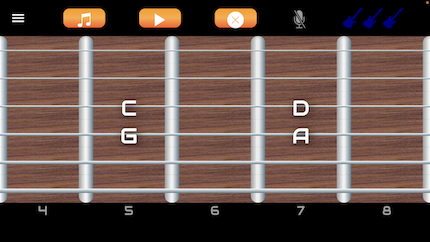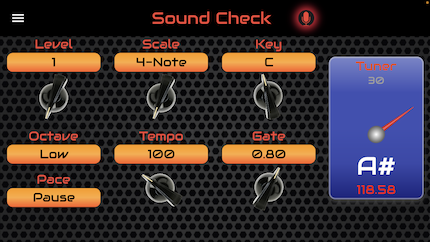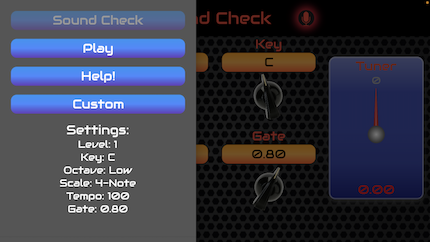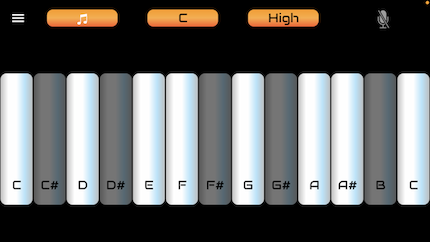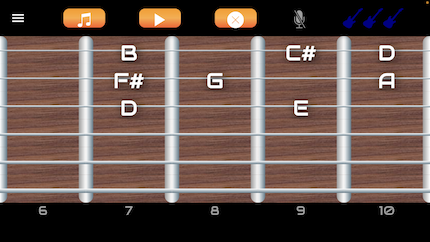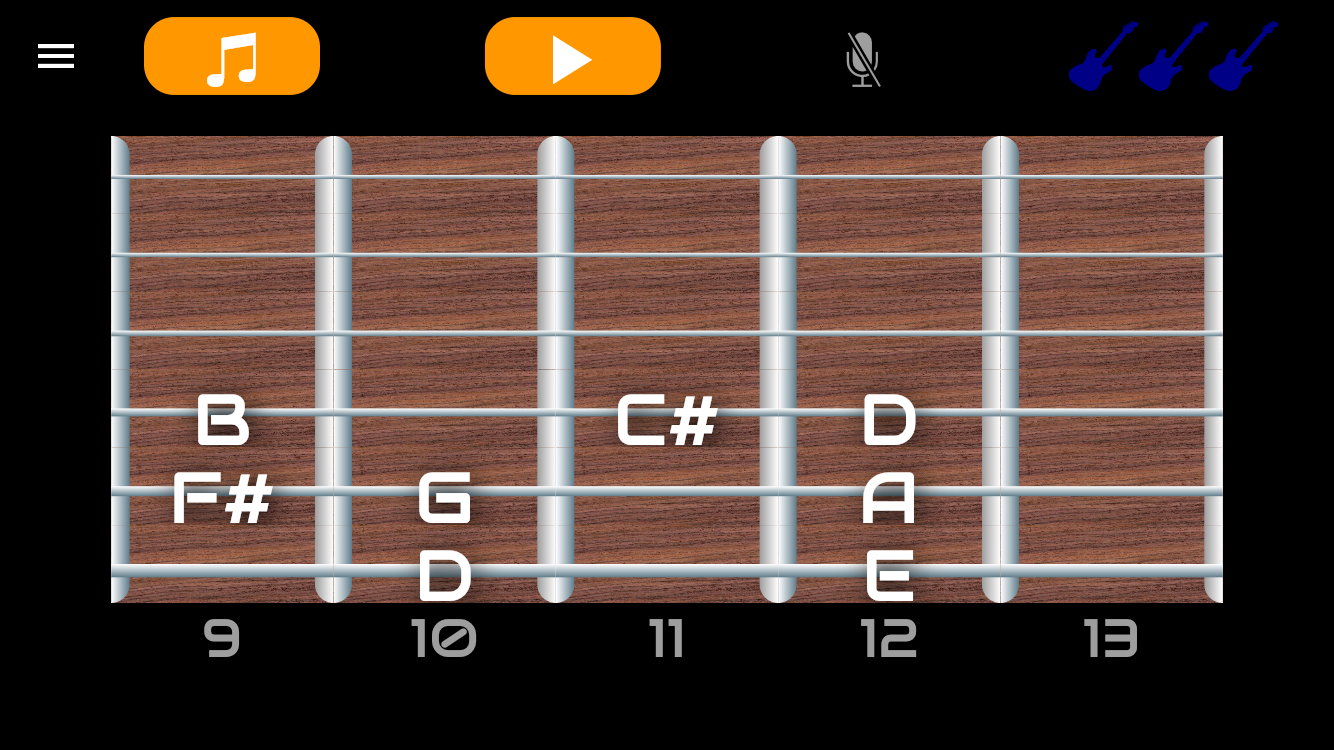GuitarParrot
A unique ear training ‘game’ that will challenge any level of musician on any instrument.

GuitarParrot is a melodic ear training workout that brings the classic “Simon Says” game to a whole new place – your phone or tablet! Choose your level and develop your abilities to hear notes and melodies and instantly imitate or ‘parrot’ them on your guitar! Why is that useful? Well, that should be obvious. The random melodies GuitarParrot generates will help you break out of your practice ruts and can inspire you to discover new melodies! As an instructor, I play ‘follow the leader’ with students of all levels. I developed this app to expand the game beyond what a normal human could offer.
GuitarParrot presents many challenges that rapidly develop various skills, including:
- Hear a note without seeing it, then locate it and play it back.
- Hear a string of notes (melody) and repeat them.
- Short-term memory development – remember what you just heard?
- Familiarity with your instrument.
- Play your instrument by ear, not by chasing notes or numbers.
- Sounds you hear in your head can be quickly brought to life.
- Less hunting around for the right note.
- Each melody is random and cannot be memorized!
Train Your Ear with These Features:
Each Level adds 4 notes to your challenge. Level 20 is an 80-note sequence!
Tempo Range in BPM
Scale, Octave and Key Combinations (estimated)
Screen Shots
GuitarParrot gets you started quickly, as there are minimal screens to the App.
The Sound Check screen is where you tune up and make your game settings.
- Level – how many 4-note measures in each challenge.
- Scale – four preset options and a Custom setting for creating your own.
- Key – the root the scale is built from.
- Octave – two choices, Low or High.
- Tempo – 60 up to 180 bpm
- Gate – adjust your input level, if needed, to get a good signal.
- Pace – Pause is for beginners, use Go! to keep things moving.
- Tuner – it helps to be in tune before playing the game!
After tuning up, use the Menu to find the Play screen.
The Play screen for a C Major 4-note game. Notice that the ‘root’ of the scale is not the lowest note. This is the strongest melodic grouping of 4 notes and many C Major or A Minor melodies can be found here. The 5-note game builds on this foundational shape.
The Custom screen allows you to create any scale shape you desire. Simply touch the desired note intervals to add or subtract them from your scale. When finished, return to the Play screen and launch your challenge!
Play Screen shows a Mixolydian scale created using the Custom screen.
“Fantastic Learning Tool – and fun, too. So much thought went into this App’s design. So easy to use. Great help documentation. This is a must buy for any serious student.” – Steve
“Awesome tool! Highly recommend it!!” – Matthew
“Interesting and challenging approach to ear training. I am surprised at how quickly my ear is improving!” – Phillip
“This game goes from easy to Super Hard way faster than I expected, and I wrote it! It’s pretty easy to climb the levels in the 4-note box, but Major Scale Level 3 humbled me quickly!” – Dave